1.
Make sure you have 5.1 / 7.1 audio on your Mobo (motherboard), example:
Those are the audio jacks for your speakers, you should plug in your cables in the matching colors, these jack's can be found on the back of your Pc.
If you have a 5.1 Speaker System, you would plug in the: Green, Blue and Orange(sometimes it's Black) jack OR if you have a Optical SPDF Out cable on your speakers (digital connection) you would just plugin that single cable. If you have an Microphone he goes in the Pink jack. Your equipped with a 7.1 system, there would be an Gray jack for the Side Speakers. Image below explains 7.1 output.
So now we know what to plug in where, to be clear so 5.1 = 3 Audio Jack's in use 7.1 = 4 Jack's in use.
If you only have the Green, Blue and Pink jack, that means that ur motherboard doesn't have 5.1/7.1 Audio, but instead only stereo 2.0/2.1. To fix that by an Audio PCIe Sound Card or replace the motherboard.
Ok so now you have everything plugged in the right place. Now positioning.
The bottom Image shows you where to place the speakers and at what angle(degrees) for those of you using 5.1 Surround Sound. The upper Image shows you for the 7.1 Setup.
-Center speaker should be at your eye level (or as close to that, above the screen - Recommended)
-Both Front speakers should be the same distance from the screen
-Both Back speakers should be the same distance away from you and if possible mounted on the wall slightly above you
-Side speakers should be the same distance away from you (for 7.1 users)
-The upper image also show's the degree placement range for each speaker (both 5.1 and 7.1 users)
Optional: you can point the speakers towards you for better audio also remember they should be pointed as precisely towards you (pointing at your ears, since sound travels in waves), this way the speakers will deliver a more direct sound.
Now you have them plugged in and well positioned.
Can't / Don't wanna open it? Download software: CPU-Z (image below)
Now that you know your motherboard model and the manufacturer, Google it
example: Asus Z87-Deluxe/Dual Support
You you will get results from ASUS (or your motherboard manufacturer), open the link, go to drivers, select system, and audio drivers and download them.
Don't wanna do this all above? Want Simple? Go to Realtek Click Here Select system (32 or 64 bit)and download the drivers.
Once installed locate "Realtek HD Audio Manager"
Note: This Simple method will download general drivers not drivers tailored to your exact motherboard! For optimum drivers i recommend the method above that requires your motherboard specific drivers cause they could have specific features unique to your motherboard like Dolby DTS encoding or etc.
Ok now you have drivers that will run your high quality surround sound speakers.
Now let's make sure your surround sound system works like it should. Follow Instructions carefully:
Start Menu - Control Panel - Sound - Speakers - Properties - Advanced - 24 bit, 48000 Hz (Studio Quality) setting - Apply - Ok
While in the Sound Window - Playback Window - Configure - 5.1/7.1 (select your) - Test - All speakers play sound? - Good, - Next - Tick The optional Speakers - Next - Tick "Front left and right" and "Surround Sound Speakers" - Next - Finish
Ok, your speakers now work and play surround sound, Now calibration. Launch your Realtek HD Audio Manager (Image Above). Select 5.1 or 7.1( depends what setup you have), Tick all boxes on besides these two Speaker Fill and Swap Center/Subwoofer Out .
(Note: tick the Speaker Fill if you want your mp3 files to play on all speakers and also Select in the Sound Effects tab the "Room" Environment).
Next tab "Sound Effects" leave everything off
(Note: If you want to youtube sound be played on all speakers, Select "Room" Environment. But it will be more "bassy" and less "clear")
Next tab Room Correction, Enable it and pick up a tape measure and measure distances from the speakers and input the measurements in the software
Now for the actual calibration to feel that helicopter passing by you or that car in that movie chase or to hear the enemy sneaking behind you in cod you will need a telephone or a SPL meter( Recommended ). Steps:
I highly recommend a SPL Meter for this!
Put volume on MAX
Open the Realtek HD Audio Manager
If you have a SPL Meter go to Room Correction, If You're using your phone or microphone go to Speaker Configuration
Make sure that there are no obstacles between the speakers and your listening position ( chair), no objects placed in front of the speakers etc.
Place the Phone / SPL Meter at your listening seat if possible at the height of your ears when your seated or hold it there, now Click on the Left speaker, sound will play, you will see how "loud" it is using your SPL Meter/Phone, In the Room Correction Tab set the loudness of each speaker until each speaker shows the same level (Example: you play a speaker after a speaker and You'r meter shows for each one 73 dB)
Congrats! That means that no speaker is louder than the rest, so sound positioning will be accurate!
That's it! Your System Is Calibrated! Yay!
But! a few things more!
YouTube can't output 5.1 sound and most of the websites online! :/
For surround sound to "work" you will have to watch Bluray quality movies or movies with DTS
In games change audio settings to 5.1 (most games will automatically set it on their own) if there are no settings that means the game set itself to 5.1
Additional Info:
Useful video: https://youtu.be/A1ib_lWdj-k
Test your Speakers: https://www2.iis.fraunhofer.de/AAC/multichannel.html
Nature sounds to relax: http://naturesoundsfor.me/
Great SPL Meter: http://www.ebay.com/itm/SL5868-Digital-Sound-Pressure-Noise-Level-Meter-30-130-dB-Decibel-CD-Bluetooth-/191098394146
Check my other blog: Blog 2 Link
Scroll Down to Ask a question!
Make sure to Share this guide with anyone who has Surround Sound Speakers.
Comment please I appreciate feedback!



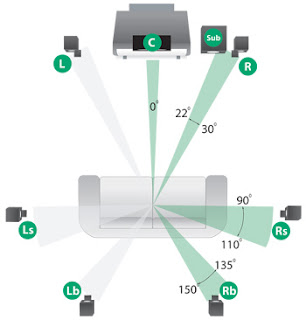


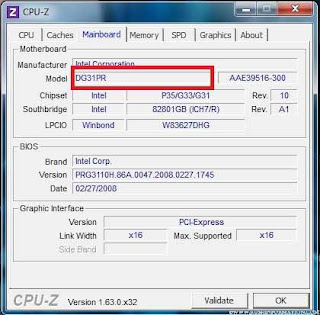

This comment has been removed by a blog administrator.
ReplyDeleteIt provides comprehensive knowledge of the subject. Everything written in this blog is close to satisfactory level. I am sure no one can raise any issue about all the information delivered here. รับติดตั้งชุดประชุม
ReplyDeleteplease explain about room correction...
ReplyDeleteGreat post. Thanks for sharing, also check on surround sound for android.
ReplyDeleteSkiing is a fun sport that’s enjoyed throughout the world. Hitting the slopes can be quite an exhilarating experience while racing down those extreme mountainsides at a high rate of speed. Ski Helmet Speakers
ReplyDeleteDonate Sadaqah Online to Muslims charity through Muslim Rose Today to help extremely poor people around the world. Your online sadaqah can help those less fortunate. So we can donate zakat online with the help of Muslim rose welfare organization. Your zakat donations can help those less fortunate
ReplyDeleteThis blog is quite informative and good information posted here some of the information about these types of gadgets and sound system also shared on this site kopfhorer test which is much interesting
ReplyDeleteSurround Sound Installations
ReplyDeletehttps://www.dstvinstallerssa.co.za/
DSTV Installers SA - We are the best DSTV Accredited Installers in South Africa, that offer the DSTV installation, satellite dish, home theatre installations and surround sound installations services.
This comment has been removed by the author.
ReplyDeleteauditorium speakers systems, Thanks for a very interesting blog. What else may I get that kind of info written in such a perfect approach? I’ve a undertaking that I am simply now operating on, and I have been at the look out for such info.
ReplyDeleteMy friend mentioned to me your blog, so I thought I’d read it for myself. Very interesting insights, will be back for more!
ReplyDeletesitus slot online
Play Free Casino Games - Win Big on the Slots - Gold 토토토토토토 happyluke happyluke betway betway 10bet 10bet 8895 Reasons why you should consider Choosing My Bet365 - EBCasino
ReplyDeleteThanks for sharing, Please check more products in following link
ReplyDeletemobile on installment
Explore our range of security cameras and Home intercom solutions today to enhance your home security!
ReplyDelete